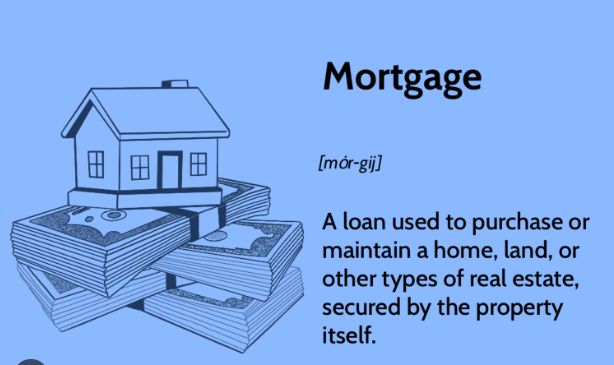State bank of India (SBI) is one of the leading banks in the government banking sector. It has more customers than any other leading banks in India. It has branches almost in every city and state of our country. The SBI bank operates more than 2000+ ATM branches. Apart from providing services like savings and current accounts and, the financial services to the customers. They do offer digital access to customers like the Internet and mobile banking services. In this post, we are going to talk about the SBI bank mobile or phone banking service that how can we activate without visiting our branch.
Everyone wants to save their precious time, and no one wants to stand in a line to get their tasks done. Moreover, we do know about government employees about how they work. So, it is better to visit less the bank and only visit for the which cannot be done online.
SBI Mobile Banking:
We do know that in the world of digitalization. Every other store is now started accepting online payments through various methods like card swipes, paytm and UPI. You also need to access to every facility of your account to make your payments hassle-free. Therefore, SBI comes with a digital facility like internet banking and mobile banking services for the customers. SBI mobile banking does allow the customer to access every detail of their account and also provides exciting features. Let me tell you about the features.
Features:
- Fund Transfer facility: You will have access to transferring funds. You can transfer funds from one account to another in no time. This facility is available 24/7 on your mobile banking. You only need to activate your payee once, and you are good to go.
- Balance Enquiry: You can check your balance anytime by login to your mobile banking application by SBI. No need to give a missed call or send SMS and gone the days where you need to check the statement for your account balance. Directly check your balance online through mobile banking application.
- Statements: Gone the days where you need to get your statement every month from the bank by giving an extra charge. Mobile banking helps you to get your statement on your email so you can have a record of the transactions during the month.
- Cheque book requests: There is no need to visit the bank for the application of new cheque book. You can directly request from your mobile banking application.
- Applications of loan: You can also apply for the various facilities like the application of loans by using the phone banking of SBI.
- Block/unblock debit card: Sometimes, there is a need for an immediate block or unblock of debit or credit cards. Instead of calling customer care, you can do this by using mobile banking.
- Fixed deposits: Before mobile banking, we need to visit the branch for getting our fixed deposits opened. A lot of time wasted during this process, but it is more comfortable with mobile banking now.
- Demand drafts: You can also open demand drafts at lower charge using mobile banking.
Activate SBI Phone Banking without Visiting Branch:
We do know that standing in line and waiting for our turn is one of the headaches. To prevent this situation, SBI comes with a facility of activating mobile banking without visiting branch. However, we will add the process of branch activation as well. In case you fail to activate the mobile banking services yourself.
- Through Phone
- ATM
- Branch
Things you need before proceeding the activation yourself:
- ATM card.
- Your mobile number registered with the bank.
- Cheque book.
- Passbook.
- Patience.
#1 Through Phone:
It is not recommended, though. Through this method, you only get access to the phone banking, and you can get done your task by calling the phone banking officer of your account. There is one problem as well you need to verify yourself every time you connect to the phone banking officer. Anyway, let’s proceed with the steps to connect your call with phone banking officer.
Pre-requisites for Registering for Phone Banking Services:
- Mobile Number should have already been registered at Home branch
- ATM card and ATM PIN
Steps:
- First, you need to call on the toll-free number 1800 112211 / 1800 425 3800.
- Wait for the call to connect.
- Then, choose phone banking through IVR.
- Enter the ATM card number.
- Then, the pin of your ATM card to complete verification.
- Follow the IVR instruction and generate your phone banking password.
- After that, the call will get diverted to customer care. He is the next one who will guide you to what to do with phone banking password for the activation of phone banking.
- That’s it.
#2 ATM (Automated Teller Machine):
Second option to activate mobile banking is via visiting the ATM of SBI near you. You only have to visit the ATM and follow the steps we have given below. That is all you need for mobile banking activation of SBI.
Steps:
- Visit the nearest SBI ATM.
- Swipe your card, enter your four-digit ATM pin.
- Select registration from the menu.
- Then, Select “Phone-Banking Registration”
- Now you need to enter 10-Digit Mobile number registered with the branch.
- Select “correct” if you have entered the correct mobile number or select “Incorrect” to open the mobile number once again.
- A message will appear on the screen – “Does this Number belong to you?”
- Select “Correct” if the number belongs to me.
Note: Your account number will be your user id of mobile banking.
#3 Branch:
If the options mentioned above do not work for you, then the last opportunity to activate mobile banking is only by visiting the branch. This is because, if the mobile number is not registered with the bank or you may be following the wrong procedure for the activation. Anyway, let me tell you the steps for the activation of SBI mobile banking through the branch.
Steps:
- Visit the nearest SBI branch.
- Ask the handler for the activation of mobile banking.
- Fill the form.
- You will receive a kit containing your user id and password of mobile banking.
- Post 24 hours of registration through the branch, your mobile banking will be activated.
- That’s it.
Conclusion:
State bank of India is one of the standards and leading banks of India. It is providing all the digital services that a customer need to proceed with day to day banking services. Apart from the digital services, they are also useful in giving the best interest rates on savings accounts, or fixed deposits.
Various schemes are running by the government for the customers. In this post, we have mentioned all the details about SBI mobile banking, like how can you activate mobile banking without visiting the branch. Do let us know in the comments section if you do have any doubts.