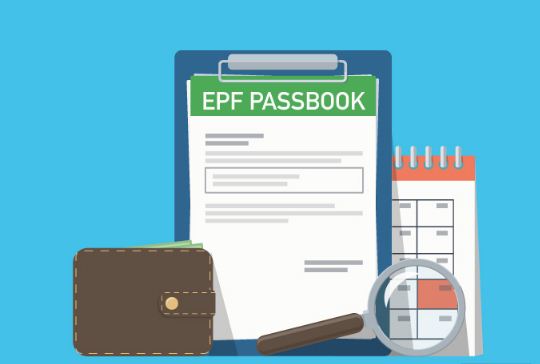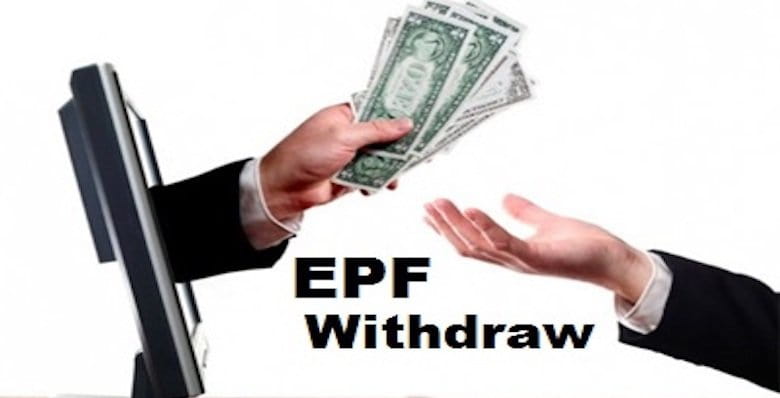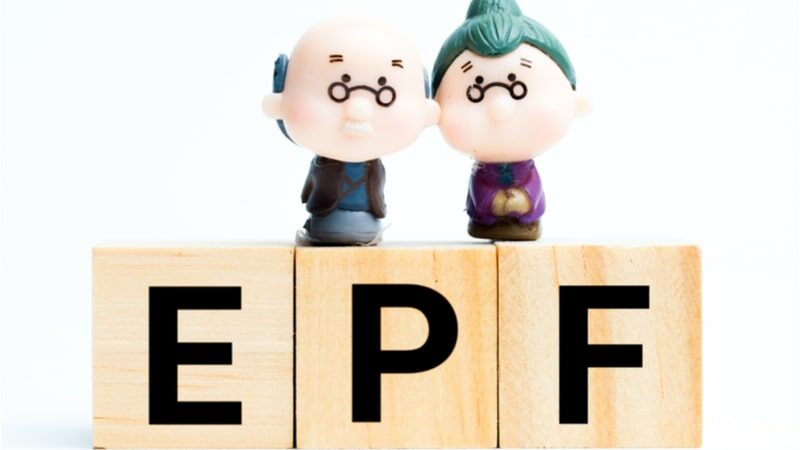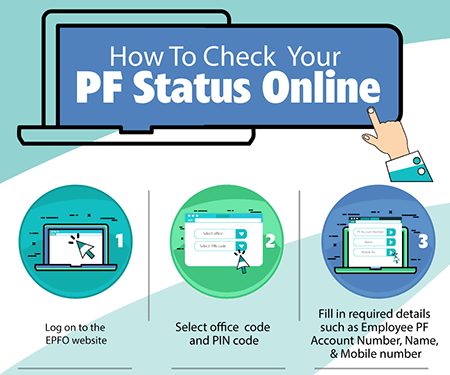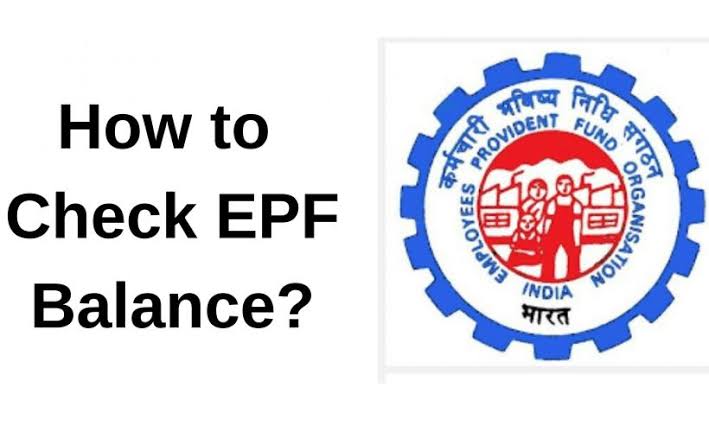EPF member passbook is an application that is made by the government of India and EPFO (Employee provident fund organization). It is a detailed passbook which contains all the contributions made by the employee and employer. This passbook will also have the record of interest that is credited to the beneficiary account.
Do you know one of the main benefits of using this application? Yes, the multiple accounts login option. It means you can manage multiple members UAN ID under one application and check out the records for the same.
How to Download the EPF Member Passbook?
Members of EPFO (Employee provident fund organization) can download and print their passbooks online. This service can be availed using the EPFO website. Let’s have a look at the process of how one employee can download their EPF passbook online?
- First, visit the member passbook portal. You can visit it from here https://passbook.epfindia.gov.in/MemberPassBook/Login.jsp
- Now, enter your UAN number and password at the portal and click on the login button.
- The member’s I.D. linked to a specific UAN number will be shown on the screen.
- Select the member I.D. to view the passbook.
- Now, you can download the passbook in PDF format and can even take out the print.
Passbook Details:
The details which are mentioned in the passbook are given below.
- The establishment I.D. and the name of the company.
- Member ID and the name of the employer.
- The name of the EPFO office & its type.
- The contribution of employee and employer.
- Monthly contribution towards the pension account.
- The date and time of printing the passbook will also be mentioned.
Pension Contribution:
The employer contributes 8.33% of their employee’s salaries. However, the employee salary should be a minimum of Rs 15000 to be eligible for the pension contribution. This contribution can be seen in the last column of the passbook.
Read More – How to Check PF Claim Status Online by UAN, PF Number and Mobile Number
F.A. Q’s
Who can Download the EPF Passbook Online?
EPF does provide the facility to view and download passbooks to only those users who are registered with the EPFO portal and also, the members of the pension community.
When is the passbook generated?
Passbook is generated within the six hours of registration at the EPF member portal.
When will any update reflect in the passbook?
The update will reflect in the passbook within six hours of the transaction.
EPFO validates the entries added in the passbook?
It is evident that the entries which are gets added in the passbook will get validated by EPFO.
What is the format of the passbook, and is there any kind of password is required to open the document?
The format is PDF, and there is not any password required to open the PDF passbook file.
Read More – EPF Balance – Learn How to Check the PF Balance Online
Can I access the EPF member passbook without UAN number?
It is not possible to access member passbook without having UAN number. It is because the UAN number is mandatory for login into the EPF portal and to download the passbook.
Conclusion:
It is always essential to have the records for anything we do online or offline. It not only tells about our spending but also tells us the exact date and the amount as well. In this article, I have added the process of checking and downloading the EPF passbook online. If there is anything not understandable, then feel free to comment down below.