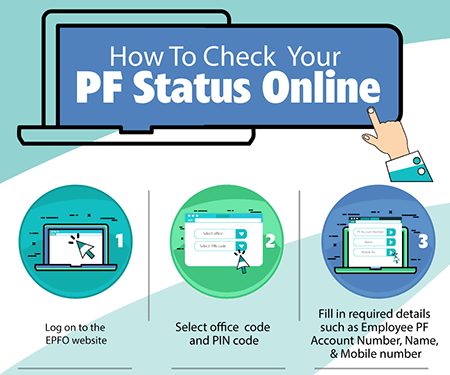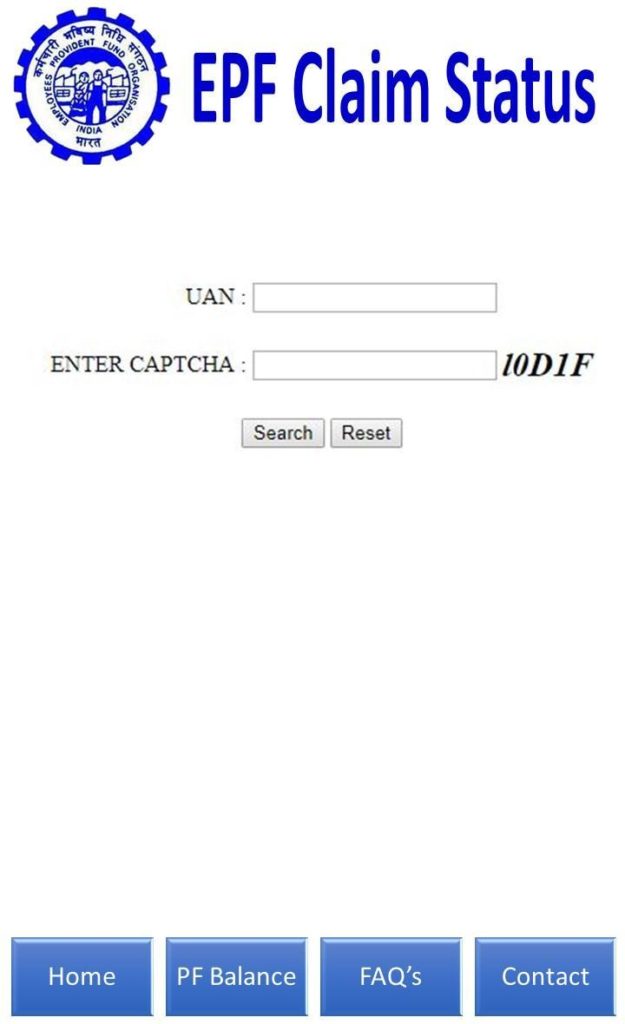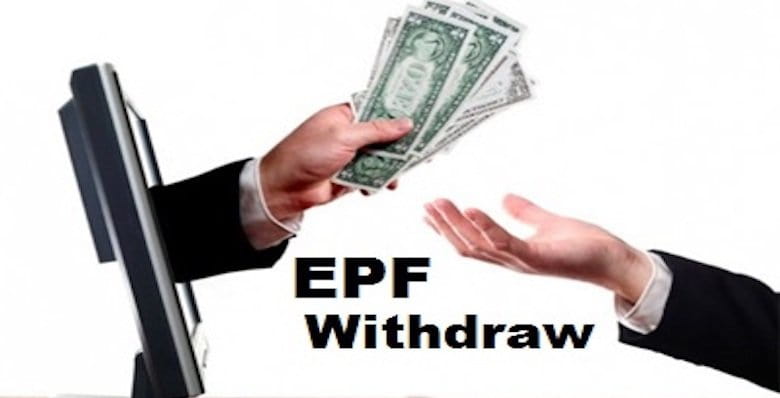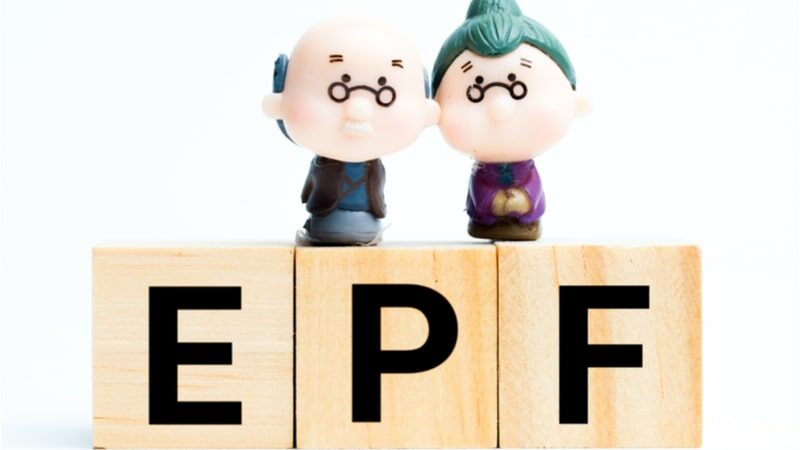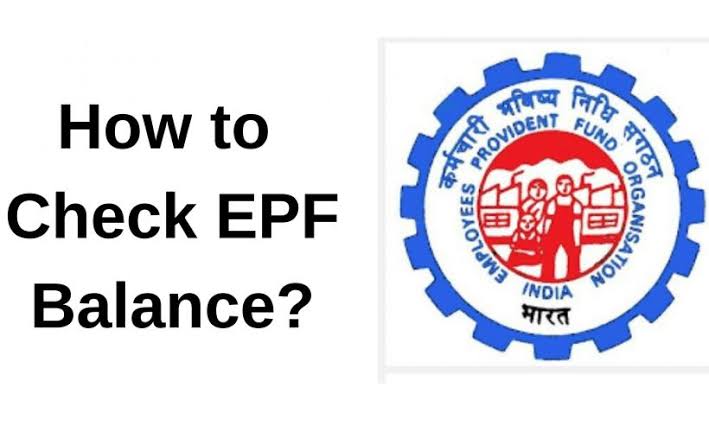We know that the provident fund is a retirement saving plan for the employees. In this scheme, the employees contribute 12% of their salary to the provident fund for receiving the pension after retirement. The employer also deposits the same amount. Employees can also choose to liquidate or withdraw their funds after a certain time and that too also before retirement. However, this could be under certain terms and conditions. In this article, we will see and learn about provident fund / PF claim status online.
Procedure to Check PF Withdrawal Claim Status Online?
For claiming provident funds. You need to raise a request on EPFO (Employee provident fund organization). It is a statutory body under the ministry of labor and employment, and thus, It is managed by the government. Therefore, there are no risks attached to investing in this pension scheme.
For requesting PF withdrawal, It is not sure that you will get the automated SMS containing your status of the PF withdrawal. Therefore, EPFO launched a portal to let customers check their PF status online. However, it would help if you had the following things, I have mentioned below to check your PF status online.
- UAN number.
- EPF regional office of the employer.
- Company name.
- Extension code is required.
This would be five steps process. Let’s check out in detail.
Read More – Learn How to Check the PF Balance Online
Step 1: EPFO Portal
First, you have to visit the EPFO portal. From the homepage, you need to select the services, and under the drop-down options, you have to select the “for employee” option.
Step 2: Know your PF Status
On the next screen, you need to click on the option “know your PF status online.”
Step 3: Enter the required details.
On the next screen, you need to login to the portal using the required details. The required information would be your UAN number and the password.
Step 4: Enter the following details.
In the fourth step, you need to enter the following details required on the screen.
- Enter the state of your PF office
- Select your PF Office from the dropdown menu
- Enter your establishment code
- Enter your Provident Fund account number
Step 5: Submit
Once you are done with everything that I had mentioned above, you now have to click on the submit button shown below on the screen to know the status of the PF claim.
The above process is only to check the status of the EPF claim online. However, there are two other ways as well, to know the exact status of the PF withdrawal claim.
Read More – How to Check SBI Bank Account Balance in Offline Modes?
Check PF Claim Status By giving a missed call.
You can also check the PF claim status by giving a missed call from the registered mobile number that is linked with EPFO and your UAN number. You need to give a missed call on 011-22901406 and after the details would be sent to your mobile within a few minutes.
Claim Status By sending an SMS.
Employees can also check the status of PF withdrawal claim by sending an SMS from their registered mobile number. The format of the SMS would be “EPFOHO UAN LAN” and, this need to be sent on this number “7738299899”.check the status of the PF withdrawal claim.
Conclusion
Here we come at the end. We know that sometimes we do not get the automated updated after putting the withdrawal request at the EPFO portal. Therefore, EPFO decided to make it easier for the people so that they can check their PF claim status online. In this article, I have added both online and offline processes to know about PF claim status. If there is anything not understandable, then feel free to comment down below.