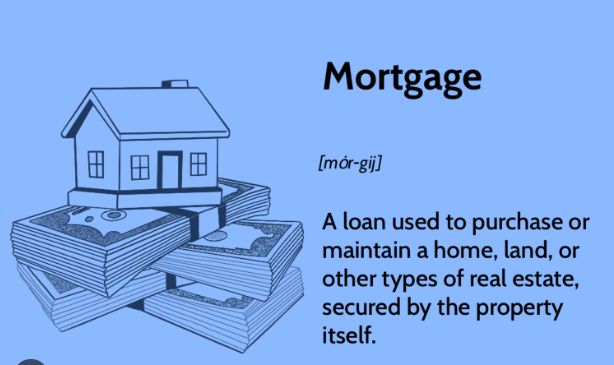We do know how important it is to check our bank account balance on a particular situation sometimes. However, we cannot go to ATM’s or banks every time for balance enquiry. It is not easy to go, and also we hesitate to ask about our account balance. No worries, if you are a customer of Punjab National Bank, then you can do most of the banking tasks from your home or anywhere. In this post, we are going to tell you how can you check your PNB balance enquiry without visiting the bank.
Punjab national bank is one of the largest banks in our nation and was founded in 1894. Apart from providing most of the convenient banking services and financial services to the customers. They are also useful in providing digital services to the customers as well. We do know that digital services make our life more comfortable, and most of our banking task can be done quickly via our smartphone only. Today we will learn about how can we check our PNB account balance using the smartphone.
PNB Balance Enquiry:
Gone the days where you need to visit the bank or ATM every time to have a check on your account balance. The new digital era will allow you to access every detail of your account and you can also check your account balance using same. There are almost seven ways from which you can make your PNB balance enquiry, and the seven ways are:
- Via Missed Call
- Via Sending SMS
- Via Net Banking
- Via Mobile Banking
- Via ATM
- Via Passbook
- Via Customer care
#1 Via Missed Call:
The one of the best and convenient way to check our PNB account balance is via giving a missed call on the toll-free number.
The only thing which is required in this method is your mobile should be linked with your PNB bank account, and if it is not, then you can visit the branch for the same.
If your mobile number is linked with your PNB bank account, then you can give missed call on 1800 180 2223 (Toll-free) or 0120-2303090 and soon after some short rings your call will get disconnected, and you will receive an SMS which contains your account balance details.
#2 Via Sending SMS:
The second method to check your PNB bank account balance is via sending an SMS. This again required your mobile number has to be linked with particular PNB bank account.
If your account is not registered with your PNB bank account, then visit the nearest branch first for the same. You can get your details of balance by sending an SMS BAL space 16 digits Account Number to 5607040.
After a few mins of sending the SMS, you will receive your account balance in SMS.
#3 Via Net Banking:
Another solution is via net banking. We do know that internet banking helps us to provide all the digital banking services that we need. We can get all the access from transferring funds to checking our account balance.
Before that, you must register for PNB internet banking, and if you are not registered, then I should suggest you visit the nearest branch of PNB and ask for the same.
However, If you are already a user of internet banking, then you can follow below steps:
- First, you need to visit the official website of PNB.
- Then, go through the login page.
- Enter all the credentials like your user ID and password and click on submit.
- Verify using OTP and once verified, you will get redirected to the dashboard.
- From the dashboard, click on statements, and your account balance will be visible.
#4 Via Mobile Banking:
The fourth option to check PNB bank account balance is via mobile banking. Mobile banking is the same as internet banking. We do get all equal access we get in internet banking. The only difference is internet banking can be accessed via PC, and the mobile banking can use through any smartphone.
The registration process is the same for both internet and mobile banking services by PNB. You only need to visit the branch once, and if you already have logins of internet banking, then you can follow below steps.
- First, you need to download and install the PNB mobile banking application on your smartphone.
- Once installed, open the application.
- Put all of your mobile banking credentials correctly.
- Then, click on submit.
- Once you are on the dashboard, you can check your account balance quickly.
#5 Via ATM:
Another option is via ATM. I know it is again offline method but if any bank ATM is near your location then only you need to go at a particular ATM, swipe your card and make balance enquiry.
#6 Via Passbook:
The last-second option is via passbook. If you do hesitate to ask about your account balance at the bank branch, then ask them for passbook update, and along with your statement, you will get your account balance printed on your passbook as well.
#7 Via Customer Care:
The last option is via calling phone banking officer, and you can do this by dialling a number 1800 180 2222 on your smartphone. The only thing you need to do is verify yourself using your ATM card and pin, and once you are verified. Your call will automatically get connected to the customer care executive. You can ask him for your PNB bank account balance enquiry.
Conclusion:
We do know that Punjab national bank is one of the leading and largest banks in the government banking sector. It has more than 7000 branches and 3000+ ATM over the nation. We do know that it is difficult for us to visit the bank for some banking services. However, due to the digital era and access to digital services, it is now possible to do most of the banking task at home only. You can do banking in such a way from transferring funds online from one account to another banking to balance enquiry. In this post, we have mentioned all the details about checking PNB bank account balance without visiting the branch.