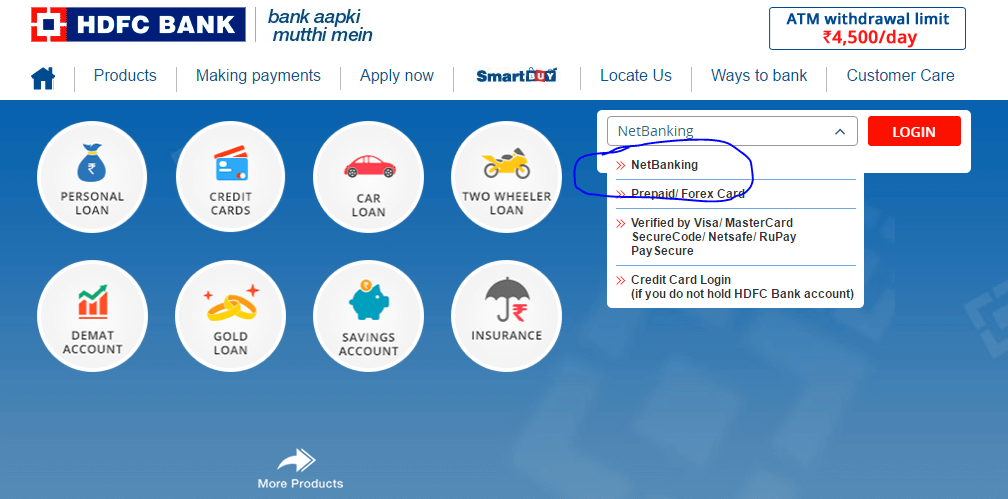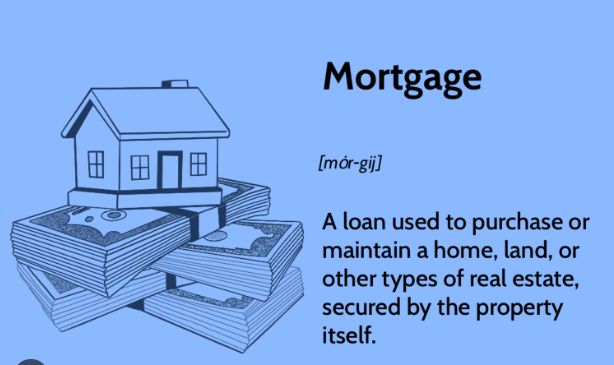We do know that HDFC one of the best and leading private banks in India. HDFC is known for providing all the related financial services to the customers. You can assume from the car loan to the personal loan. Apart from financial services, they are also useful in providing a wide range of savings accounts with reasonable interest rates. In this post, we are going to talk about HDFC net banking facility and how one can log in or register for internet banking.
Internet banking is currently in trend, and when it comes to private banks like HDFC, they are best in terms of providing digital services to the customers. Digital services from banks not only help us to save our time but also the efficient charges we spend on travel to banks or standing in lines (Not in the case of private banks though). Therefore, It is better to opt for internet banking to make our most of the tasks more manageable.
How to Activate the HDFC Internet Banking?
HDFC internet banking is easy to operate. You only need to activate your internet banking once, and after that, you will have access to every digital facility of your account. To be the instance, you will have access from the balance check to fun transfers. Let me tell you about some of the features of using HDFC Internet banking.
Features:
- Balance check: You can check your account balance anytime from anywhere.
- Fund Transfer: Gone the days where you need to visit the bank for transferring funds from one bank account to the other. You can use internet banking facility from HDFC for transferring funds from one bank account to another at no cost. The best part is this facility is available 24/7.
- Cheque book request: The another option is you can apply your cheque book of HDFC bank using internet banking. Again, there is no need to visit the branch for the same.
- Demand Draft: You can also open demand drafts using the internet banking of HDFC.
- Fixed Deposits: Gone the days where you need to fill the form and other formalities for the opening a fixed deposit account. You can open a fixed deposit from the help of internet banking from anywhere.
- Bank Statements: We know that the bank takes some charges for the bank statements but with the help of internet banking. You can get your bank statements on email for free.
- Loan Application: You can apply for any loan from HDFC bank using internet banking.
- Anytime Facility: You can use this facility from anywhere.
- Debit card application: You can apply for a new debit card which is available for your account using internet banking.
- Block/Unblock Debit card: You can use internet banking for instant block and unblock of your debit card online.
We now know the features of HDFC bank internet banking. Let ‘s come to the registration part, and there are four ways to register HDFC internet banking.
How to Register?
Before coming to the log in part let me tell you about the registration that how can you register for HDFC Internet banking both offline and online. There is a total of four methods from which you can activate your internet banking, and the four ways are:
- Using OTP (Online)
- Using the Welcome Kit (Online)
- Through ATM (Offline)
- Phone Banking (Offline)
#1 Using OTP (Online):
The first and simple method to activate internet banking for a particular bank account is using OTP of registered mobile number linked to your HDFC bank account.
Steps:
- First, you need to visit the registration page of HDFC internet banking, and you can do this by clicking here: https://netbanking.hdfcbank.com/netbanking/registrationUsingOTP.htm
- Second, put your customer ID mention on your passbook or cheque book and the registered mobile number linked to your bank account.
- Enter the OTP you will receive on your registered mobile number.
- Submit, and post-submission, you will receive your login details through SMS.
#2 Using the Welcome Kit (Online):
Another option of activating internet banking online is via using the welcome kit we receive during the account opening with HDFC bank. Let me tell you the steps for enabling internet banking using the welcome package.
- First, you need to visit the branch and fill the net banking iPIN form.
- Once the iPIN you will receive through courier at your address.
- You can use the customer ID and iPIN at HDFC official website for the net banking activation.
#3 Through ATM (Offline):
The third option is easy, but the only thing you need to do is visit the nearest HDFC bank for the activation of internet banking. Let me clear your doubts by steps.
- First, visit the nearest HDFC Bank ATM
- Swipe your card and enter your PIN.
- From the menu options select others as an option
- Then, choose net banking registration and then confirm.
- That’s it, and you will receive the iPIN by courier, and you can use the same for activating your net banking.
#4 Phone Banking (Offline):
The last option to activate internet banking is via calling the phone banking officer of your HDFC bank account. Let me tell you by steps.
- First, you need to call the phone banking officer by using HDFC Tollfree number.
- Verify the details using your debit card and telepin.
- Once your call gets connected, you can ask the phone banking officer for internet banking activation.
- Again, the phone banking officer will put your request and mail you the iPIN by courier.
- You can use the same pin for activating internet banking.
How to Login?
Once you are done with registration of internet banking, you can now login to the HDFC Bank internet banking portal for accessing all the digital features. Let me show you how can you login to internet banking.
- First, you need to visit the official website of HDFC, and you can do this by clicking here https://www.hdfcbank.com/.
- Then from the right side drop-down menu, select net banking and click on login.
- On the login page, enter your customer ID and password. (make sure to enter all details correctly)
- That’s it. You are now logged in to the Internet banking portal.
Conclusion:
We do know that HDFC bank carries the best importance in the private banking sector. Therefore, to enhance services and to indulge themselves in digital trends. They offer digital services like Internet banking services to their every customer. The main benefit of using Internet banking is it saves both users, and banks time. The only thing you need to operate is an internet connection. In this post, we have mentioned all the details about HDFC bank internet banking and methods to activate internet banking. Do let us know in the comments section if you wish to know anything.