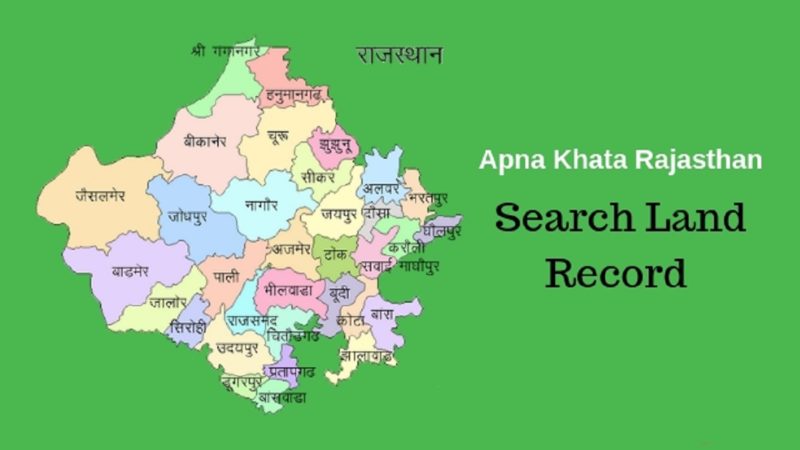The WB Banglarbhumi website also helps companies with proposals to establish new businesses in the state by letting them know about the resources at the proposed location. A user can also obtain information on his block by filing the district and block details.
Steps to Know Banglarbhumi Khatian & Plot Information Online:
- Visit the official West Bengal Land Portal – Bangalarbhumi website: http://banglarbhumi.gov.in/BanglarBhumi/Home.action
- Look for the menu option on the left side of the webpage screen and select it.
- Click on the sub-menu at the drop-down list and select “Know Your Property”. The user gets redirected to the page of ‘Khatian & Plot Information‘.
- Choose the dropdown list to enter your district name.
- Opt the Block name and Mouza/Village name from the available list.
- You can view two options – either search by Khatian number or plot number depending upon your requirement.
- Enter the chosen field Khatian/Plot number and click on the submit button.
- Users can now view entire details of Banglarbhumi Khatian Plot Information.
Read More – How to Check Land Records with Meebhoomi in AP?
Steps to Know Banglarbhumi RS-LR Plot Information Online:
Both residents and landlords can obtain complete details of RS-LR Plot Khatian from the website along with mouza maps. If you want to know the details of Revisional Settlement and Land Reform (RS-LR), then the steps to be taken are shown here.
- It is easy to get all the necessary information for all users by visiting the authorized website.
- Users can visit either the Banglarbhumi portal or the web registration website.
- You will be shown with lots of tabs on the menu bar namely Home, About us, DLRS, etc.,
- Viewers should select the DLRS or Citizen Services tab on the menu bar.
- The users can select the Banglarbhumi RS-LR plot information from the loaded page.
- Know all required given fields like District, Block, and Mouza/Village Map before entering.
- Choose district, block, and mouza from the given options list.
- The webpage shows two options: 1) Sabek Dag > Hal Dag(LR Plot No.) 2)Hal Dag->Sabek Dag(RS Plot No.)
- Select the desired option and enter the respective Plot Number.
- Select the submit button.
- Viewers can find all about RS-LR plot information.
- For future reference, users can have the facility to take a print of this information.
Steps to Search Mutation Case Status Online:
When a property is sold or exchanged, the act of transferring ownership from one party to another is considered as a Mutation.
- Get logged on to the official Banglarbhumi website.
- Opt the citizen services from the home page.
- In the sub menu, choose the ‘Mutation State Cases’.
- The page shows two options: 1) Mutation case wise search 2) Deed wise search.
- In Case wise search, enter your district, block, Mouza, case number and click on submit button.
- Users can view the case-wise mutation status information on the loaded page.
- In Deed wise search, enter and submit the deed number and the deed year in the respective fields.
- The final result will be given on the loaded page based on the deed wise search.
Conclusion:
So, this is the article on how to check the BanglarBhumi Khatian and RS-LR Plot Information and Mutation Case Status online on the official website of Banglar Bhumi. If you have any issue regarding this land records then don’t hesitate to ask in the comment section below.