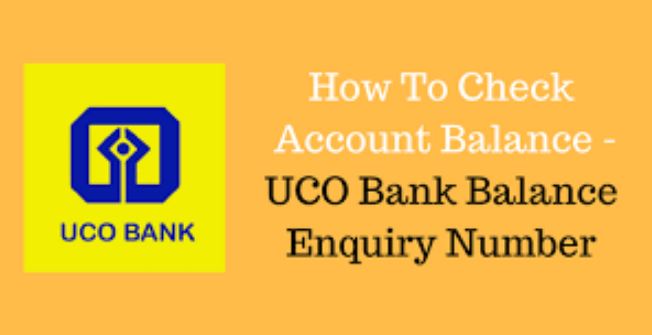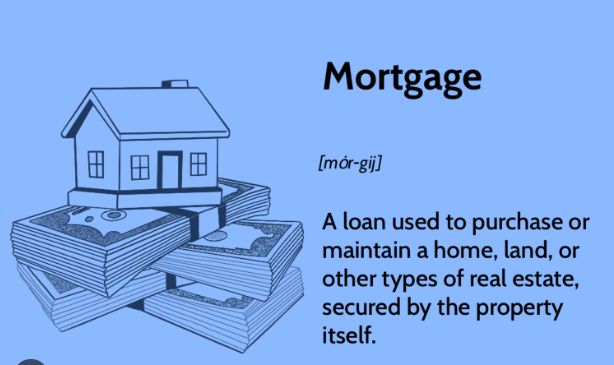UCO Bank is also known as United Commercial Bank. It is a government-owned commercial Bank which was founded in 1943, and its headquarter is placed at Kolkata, West Bengal. It has over 3000 service units which are operating at significant places of India. When you open an account with UCO Bank, you will be provided with an array of banking services and facilities which includes UCO bank account balance check, transfers, and much more functions. Check UCO Bank Balance Enquiry by Toll Free Number and Missed Call below.
In today’s fast world, every person is busy. You, of course, have a lot of work to do in the entire day, rather than going to Bank or an ATM now and then to check your account balance. So what do you do because checking balance inquiry is an essential aspect of your banking. Therefore, UCO Bank has started a hassle free service of checking Bank balance which is by giving a missed call in a particular number. So now, you can check your bank balance within a minute far from the comfort of your home.
UCO Bank Balance Enquiry Number:
The number you need to give a missed call on to check bank balance is 09278792787, and it is a toll-free number. Account holders need to call on this number for knowing their bank balance. After a few small rings, you need to disconnect the call, or it will be automatically divided. After a few minutes, you will receive a message on your number that will inform you of your bank balance.
Must Read : How to Send and Receive Money through Western Union Money Transfer
How to Register for UCO Bank Balance Enquiry Number by the Missed Call?
When you want to register your phone number for UCO Bank Balance inquiry check, you need to follow the following steps:
- Visit your branch of the Bank and collect a registration form from them.
- Fill up the form with all the necessary details such as branch name, Customer ID, your name, your DOB, your Aadhaar number, your PAN number, your UCO bank account number.
- In the next part, you need to write your mobile number and the reason you are registering it.
- Next, fill up with the communication details which is address.
- Then submit this form to your UCO bank branch.
- As soon as your mobile number gets registered, you will receive a confirmation message on that mobile number of yours.
Other Services you can Avail through Missed Call:
Apart from checking your bank balance, there are other facilities which you can avail through missed call, for which you need to register your mobile number:
- Mini Statement – If you want to receive your last five transactions then you need to give a missed call on 09213125125. After a few rings, the request will get disconnected, and you will receive an SMS about the same on your number.
- Car Loan Enquiry – If you want to know all about car loan schemes, then you can understand it just by giving a missed call to 09210422122. You will receive all the information through SMS.
- Home Loan inquiry – If you want to know all about Home scheme and loan, then you need to give a missed call on 009210222122. You will receive all the information through SMS.
- And for all other information, you can dial on UCO Bank customer care number which is 1800 274 0123
You may also like – Learn How to Close HDFC Credit Card Permanent
Different Ways of Checking UCO Bank Account Balance:
- UCO Bank Net banking – UCO Bank also provides internet banking facility to all its account holders. However, account holders need to register first for Bank’s net banking facility so that they can check their UCO Bank Account Balance using this facility.
- You need to verify account summary after you log in to your account when you want to check balance through the internet. Apart from these, account holders can also utilize UCO Bank net banking facility by requesting banking services, transacting, transferring and making utility bill payments.
- Passbook – You get your UCO bank passbook at the time of opening your account. This passbook helps you to keep track of all your transactions.
- All you need to do is to visit your nearest bank branch and update your passbook at the respective counter. And it will give you the complete summary of all your past debit and credit transactions.
- SMS Banking – You can also check your UCO bank balance through SMS. All you have to do is SMS UCOBAL <mPIN> to the number 56161.
- Mobile Banking – UCO Bank has rung of mobile apps to help you with various banking facility, of which you can also check your bank balance.
- These apps are UCO Bank M-Banking, UCOSecure, UCO Pay +, BHIM UCO UPI and UCO passbook. In UCO bank M- banking you can avail services like Balance inquiry, mini statement, fund transfers, cheque book request and much more.
- UCO Secure helps you to provide more security to your e-banking profile. UCO mPAssbook helps you to check all your transaction on your electronic passbook. Other two apps namely UCO Pay +, BHIM are used to pay and receive money.
- UCO Bank ATM- You can also know about your bank account balance by visiting the nearest UCO Bank ATM. All you need to do is follow these steps:
- Swipe your UCO Bank ATM Card.
- Use the four digit ATM card pin.
- Select the option ‘Check Account Balance.’
- The ATM Display will show your UCO Bank account.