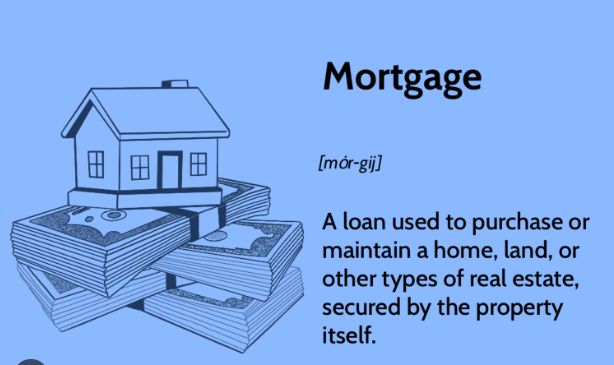Internet banking is a sensation for the people of India or everywhere. Before that, we need to go through our bank branches for getting most of the tasks done by standing in a queue. Internet banking makes this easier for most of the customers. It means instead of the cash depositing. You can access any of the feature using internet banking such as transferring funds, accessing your account information and many other things. In this post, we will be talking about TMB internet banking registration and usage.
Tamilnad Mercantile bank is one of the oldest banks of India. It was started in 1921 and established via the name of Nadar bank limited. It all began with four branches in southern India and this time this bank has more than 500 branches, 12 regional office and access to more than 1000+ ATM across the nation. Moreover, they also tied up with HDFC bank for increasing their services to the customers. Being the oldest banks doesn’t mean it cannot provide new services. You can avail the net banking facility if you are a new customer or have an existing account with Tamilnad bank. But, before coming to the registration process, let me tell you some of the benefits of using internet banking of Tamilnad bank.
Tamilnad Mercantile Bank Internet Banking Features:
There are many features and benefits of using internet banking of Tamilnad bank. As we mentioned earlier, being the oldest banks doesn’t mean it can not comply with the new services. Tamilnad bank is all set to provide all the current services to the customers. Let me mention some of the features of Tamilnad bank internet banking.
- Dashboard: You can access every function from the dashboard of your internet banking. Such as you can access your account information example balance, statements, etc. You can also personalize your dashboard according to your daily needs.
- Fund transfers: The second and most used option of internet banking is the fund transfers. You can transfer the funds from one bank account to any other bank account at no cost. This service is available for 24/7 including bank holidays, and the only thing you need to do is add the receiver account to your net banking account and wait for the activation. Once activated, you can start transferring funds.
- Recharge: Most of the bill payments, utility and recharges are available via internet banking. It is a one-click process.
- Fixed Deposits: There is no need to visit our banks for opening an FD account. This option saves time and energy as well. You can open a fixed deposit account via Tamilnad bank internet banking.
- Requests: You can request for most of the services which require your visit to the banks. The facilities like cheque book requests, ATM card requests and many other things.
- Contact: In case of any problem using internet banking or related to your Tamilnad bank account. You can contact the customer care of Tamilnad bank using internet banking.
Let’s come to the registration process.
Tamilnad Bank Internet Banking Registration:
Tamilnad bank allows the online registration, but before that, you need to activate your user ID from the bank. The process is a bit lengthy, but it is for the first time, and after that, you will have access to the digital services of Tamilnad bank. Let me explain using steps.
Steps:
- Visit the Tamilnad bank near you.
- Ask for the internet banking registration form.
- Fill all the information correctly and submit it to the branch.
- Wait for the activation and once activated.
- Continue the process by visiting the official website of Tamilnad bank.
- Head over to the login page.
- Click on new registration option.
- Accept all the terms & conditions.
- Enter all the details asked on the screen like your account number, date of birth, pan card and verification captcha code.
- Click on submit, and the OTP will be sent to your registered mobile number.
- Enter the OTP.
- Activate your netbanking account by setting your password.
TMB Internet Banking Login:
We have done the registration of Tamilnad Mercantile bank internet banking, and now it’s time to access the dashboard. Let’s have a look at the process of login into internet banking dashboard.
Steps:
- Visit the official website of Tamilnad bank.
- Head over to the login page.
- Enter your user ID and password. (Make sure to enter all the details correctly)
- Click on login, and you will be redirected to your net banking dashboard.
- Do not forget to log out once your work is done.
Precautions while using Tamilnad Bank Internet Banking Registration:
- Every bank customer needs to keep their password secret and to themselves only. The bank employees also not authorized for asking passwords.
- Always update your bank branch when you update any information.
- Do not access net banking from public WIFI.
- Do not forget to log out and close the browser window after the transaction.
- Make sure to enter your login details on the correct website. Also ensures that the site is starting from secure “https”.
- Phishing attacks are frequent nowadays. It is advised to the customers not to reply to any email asking any of your account information.
Frequently Asked Questions:
#1 Can I access Tamilnad Bank net banking from any computer?
You can. The only requirement is the internet connection, and if the computer is connected with the internet, then you can use your internet banking account from it.
#2 How can I recover a lost password?
It is the most convenient process for the customers of Tamilnad bank. They have to visit the login page of Tamilnad Mercantile bank and the click on forget password. On the next screen, they have to fill the required details for recovering their password.
#3 How do I connect with the customer care department of TMB internet banking?
There are two toll-free helplines number for the same. 1800 0425 0426 or 9842 461 461 You can call on any of the numbers and ask for the resolution to your problem.
#4 If I already have Tamilnad Mercantile Bank account, how can I avail net banking facility?
This is something. Well, we have shared the registration process in this article. It is for both existing and new account holders. You can have a look and still not able to understand, then you can ask us in the comments section.
#5 What is the cost to use Tamilnad Mercantile Bank net banking?
Zero. There is no cost for the activation and for using internet banking of Tamilnad Mercantile bank. However, the fund transfers and other transactions charges may differ according to the RBI policies.
Conclusion:
Tamilnad Mercantile bank embraced the new technology in the stream after being the oldest banks of India. They are now ready to offer to best digital banking facility to their customers. You can now avail the internet banking facility from one of the oldest southern India banks.
There is no need to tell you again the benefits of using internet banking, but for instance, fund transfers, account information and many other things. In this post, we have added all the process for TMB internet banking registration. You can let us know in the comments section if anything is not understandable.