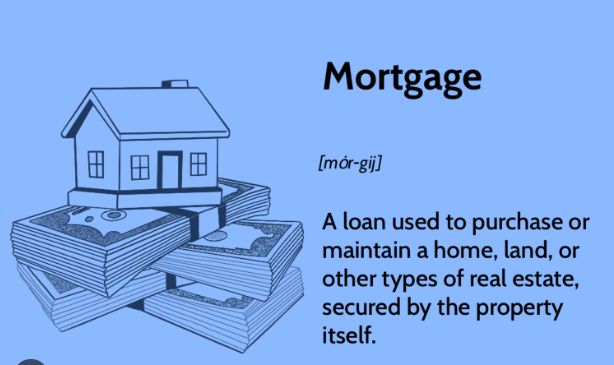Internet or Online banking nowadays made bank cardholders to manage money transactions, shopping, and payments to household need more easily and smartly. Many banks have entered into online banking to step into a new digital world offering a high range of services to its customers.
Are you a SBI Cardholder? Have you recently opened SBI account? If not first open an SBI account at your nearby region. After a successful account opening, SBI will provide a Kit containing details of username and password for Net banking. Let’s come to our topic. Here in this blog post, we discuss how to access the online banking of SBI.
Simple Steps to Login for SBI Net Banking:
Step #1: Open the SBI website (www.onlinesbi.com)
Step #2: Go to “Personal Login” page
Step #3: Click on the ‘Login’ button
Step #4: Proceed to the next page of SBI site
Step #5: Click on the ‘Continue To Login’ at the bottom of the login page.
Step #6: Enter internet banking username is given in the SBI Internet Banking kit in the Username’ field
Step #7: Type the password referred in your internet banking kit in the ‘password’ field Click ‘Login’ button
The Process to Change SBI Internet Banking Login Credentials
Once you get a login to the SBI Internet banking page with the username and password given by SBI as part of SBI Internet Banking Kit, SBI users can change their login details such as username and password to their own choice. After logging in as a first time user, SBI asks users to set password for later use in SBI’s Internet Banking.
Steps to Set SBI Internet Banking Username
- Set your usernames and passwords of 20 characters maximum each as part of the Internet Banking facility.
- Username and password are case sensitive.
- Set username and password in a combination of alphabets and numbers.
- For eg: ‘VENUMadhav1981’ and ‘venumadhav1981’ are two possible usernames with a combination of alphabets and numbers.
- Check the availability of usernames matching your username by clicking the ‘Check Username Availability’ option.
- If available, create another one that is not available in the SBI’s Internet banking username field.
- Enter the Kit number, which is provided on the backside of the page having username and password in the kit.
- Tick the “Accept Terms and Conditions” option at the page end and click the ‘Submit’ button.
Steps to Set SBI Internet Banking Password
- In the given field, create your own password
- SBI users have to create two passwords, one is Login password (to access account details) and other is Profile Password (to update profile details and any bank adds)
- Enter the ‘New Login Password’ from the next time
Note: Remember your username and password. If you forget, visit your SBI Bank branch to reset your password. SBI has provided this SBI Internet Banking information in the Kit for first-time users and future reference. Also, SBI has provided a demo video link on the process to access online banking.