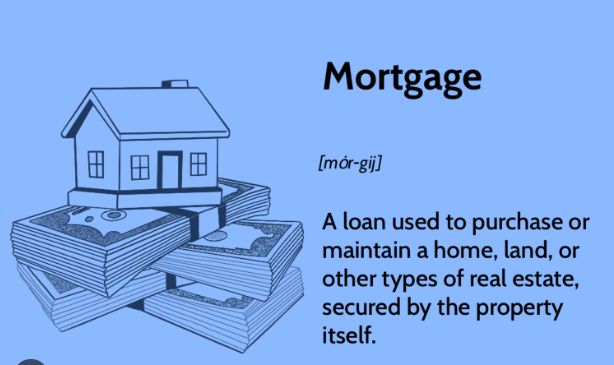The corporation bank has it’s headquarter in Mangalore. The bank was established in 1906. The bank got the authorization in 1980. The corporation bank first introduced the country with the cash management services. Apart from that, gold banking, m-commerce, etc. Soon after the establishment the bank started playing a crucial in the financial sector of the country. Check How to Apply for MMID Corporation Bank Net Banking below.
Internet banking is now ruling the entire banking sector. The bank offers all the facilities over the internet. Nowadays the bank has well developed internet banking facilities. In order to use the banking service the customers are given separate user ID. The user ID is required to transfer fund. The internet banking can save time of the customers. Now people seldom visit branches. If the customer uses the internet banking he can get the status of the account, can bring out the statement, and can make several payments.
The Key Features of MMID Corporation Bank:
- The bank offers the fund transferring facility for 24X7 hours for 365 days.
- The bank sends confirmation to the credit and debit card holders.
- The bank provides easy transfer of money.
- The fund transfer is not only easy but also fast that is the motto IMPS or instant money transfer facility.
- In order to transfer fund the customers are required to provide mobile number and the customer has to be the beneficiary of MMID corporation bank.
- The customers can also IFSC code or bank account number to transfer the fund to other account.
- Through the fund transfer one can deposit insurance premium, electricity bill, one can book travel tickets, fund transfer cam be used in shopping, etc.
How to Apply for Corporation Bank Net Banking?
- In order to apply for the internet banking you need to download the application form. There are two types of forms available. For personal banking and for corporate banking. You will download the form according to your need.
- After downloading you need to fill up the form. After filling up you need to go to the nearest branch and submit form.
- The bank will proceed with your application in two weeks. The authority will give you a slip where your user ID and login password.
Read – How to Check UCO Bank Account Balance?
Activation:
- In order to activate the internet banking account you need to click the website of corporation bank. Then you need to use the user ID and the password.
- The bank will suggest you to opt for the source access image that will validate your searching for the account. In order access that one needs to tick the box of the source access image. And the one needs to go to the login option.
- In the source access image the image will be displayed once the used enter the user ID.
- After logging in you can operate the account.
- In the case of retail user, the customers will be given a loin password, user ID and authorized login password. With the combination of these any retail user can use the internet banking.
- In the case of corporate users, the customers are provided with one domain and along with user ID. The bank will authorize the ID. The people with user ID can view the account. But, only the money receiver can see the transaction. The users can do the fund transfer and deposit money.
How Does MMID Internet Banking Work?
The customers need to choose debit card account number through that the customers can transfer fund.
- If the customer wants to transfer fund he needs beneficiaries account number, mobile number,MMID of the beneficiary, remarks, etc. After entering all the information the site will ask whether the site will save the details for further convenience. If you frequently transfer money to the same beneficiary then you can save the template for the further use.
- For transferring money will require authorized passwords. Then you need to enter the OTP that came at your registered mobile number. Once you enter the OTP the money will be transferred.
- If the customer had saved the template then the site will show the existing template. If you choose to transfer money to new beneficiary then you need to enter new information.
- When it comes to entering the remarks the customer can enter a remark of 50 characters.
- Once the money is debited the customer will get a SMS. Likewise the beneficiary will get a confirmation SMS at the given number.
- Through the SMS the beneficiaries account is verified as well.
- The customer needs to note down the RRN number for the transaction in future.
- The advantage of using fund transferring facility is to one can transfer money anytime from anywhere. One only requires internet and a device.
- The customer can use the facility in order to transfer the fund to their own account.
Read – How to Transfer Money From One Credit Card to Another?
The customer of the corporation bank can avail all the benefits of the corporation bank. The individual customer needs to apply for the retail banking. On the other hand, for the people who run business in partnership they need to apply for the corporate banking. Once you applied for the banking then you will get the user ID and password. The data will be provided from branch where the account is maintained.