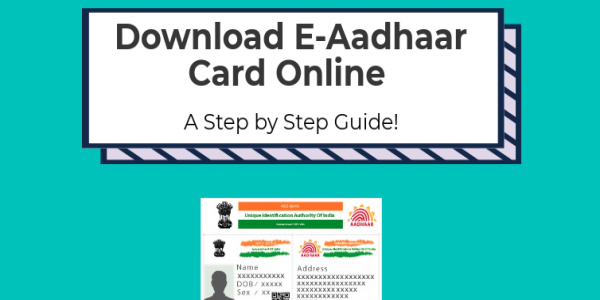India is heading towards digitization, and there are several measures to ensure this. Besides being interactive, various mechanisms are introduced to ensure that all data for people is stored under a single central directory. In this way, the Aadhaar number has been introduced. The e-Aadhar card number is an alphanumeric 12-digit identifier, issued to all Indian people by the Unique Identification Authority of India.
Cardholders of Aadhaar will not have to wait long queues any longer and incur any fees to update their identity card numbers. A 12-digit random number has been used to update/alter any details listed in the Aadhaar card by the Unique Identification Authority of India (UIDAI).
Your e-Aadhaar card is your Aadhaar card’s electronic version. You can use the e-Aadhaar for different government verification. Unlike Aadhaar, e-Aadhaar contains all the necessary information, such as biometric information, demographic data, Aadhaar number, pictures and general information including your name, citizenship, and gender.
Benefits of e-Aadhar Card:
- E Aadhaar card is an electronic card and is available online so you can always view it and people do not have to worry about losing their card as it is automated and can’t be wrong.
- E Aadhaar Card is a standardized card that all Indian citizens may obtain. Unlike most other papers, this card serves as both a proof of identity and an address.
- A variety of subsidies such as LPG subsidies have been given to all persons by the Government of India. Nevertheless, applicants must provide their Aadhaar card to make use of these subsidies.
- Through their Aadhaar number, citizens can also open bank accounts.
- A legitimate proof of address and identification is an e-Aadhaar card. Any data printed in an Aadhaar card physical copy may be seen on an e-Aadhaar card.
Also, Check – How to Update Address, Name and Mobile Number in Aadhar Card?
Steps to Download Aadhaar Card by UIDAI Website:
Via Aadhaar Number
The steps to be taken by individuals to download the e-Aadhaar card are given below
Those who have an Aadhaar card already can enter their Aadhaar 12-digit number Individuals who have not yet obtained their Aadhaar number must first indicate in their acknowledgment slip the enrolment number, time and dates of registration given at the time of the Aadhaar application.
Step #1: Keep your Aadhaar card or enrolment number ready.
Step #2: Open the official UIDAI website, https://uidai.gov.in/.
Step #3: Choose the “Aadhaar Online Services” option.
Step #4: Select the “Download Aadhaar” under the menu option.
Step #5: Enter correctly all required information like Enrolment ID/Aadhaar Number, Full name, PIN code, and Security code.
Step #6: Click on the option either ‘Get One Time Password’ (OTP) or TOTP.
Step #7: Enter the OTP in the given field provided.
Step #8: Click on download e-Aadhaar card.
Step #9: To open an e-Aadhaar PDF file enter the password i.e. first four letters of your name in Capitals and birth year (YYYY).
Are you now clear with these steps on how to download the e-Aadhaar card online? I hope the post helps everyone!