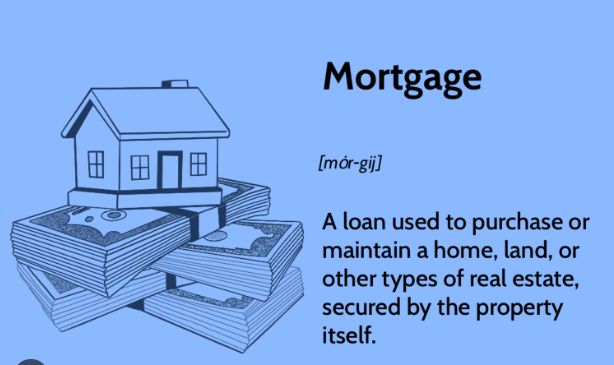Recently we’ve been noticing a lot of people asking for an easy guide on How To Activate Allahabad Bank Netbanking. Well, if you’re also one of those people we’ve noticed, then you’ve come to the right place. Today, in this article, we will be guiding you through the entire Allahabad Bank Netbanking Registration process. Don’t worry, the process doesn’t include any complicated steps nor you will have to visit the branch physically in order to get your Allahabad Bank Netbanking account activated. You can easily complete the whole Registration process from home and get your Allahabad Bank Netbanking account activated within a few minutes. In short, you are just a few steps away from getting your Netbanking account active.
You’ll be able to start using your Netbanking account as soon as you finish the all the registration steps which we’ve mentioned this article. Well, before starting out, we’d like to address those who are very new to the Internet Banking era and haven’t come across this term. To put in simple form, Internet Banking is nothing but rendering the banking services over the internet on your laptop or computer. In traditional banking, you would have to visit your branch and stay in the queue in order to access your bank account. However, Internet Banking has completely changed the way of banking these days, in fact, it has become one of the easiest and convenient ways of accessing your bank account.
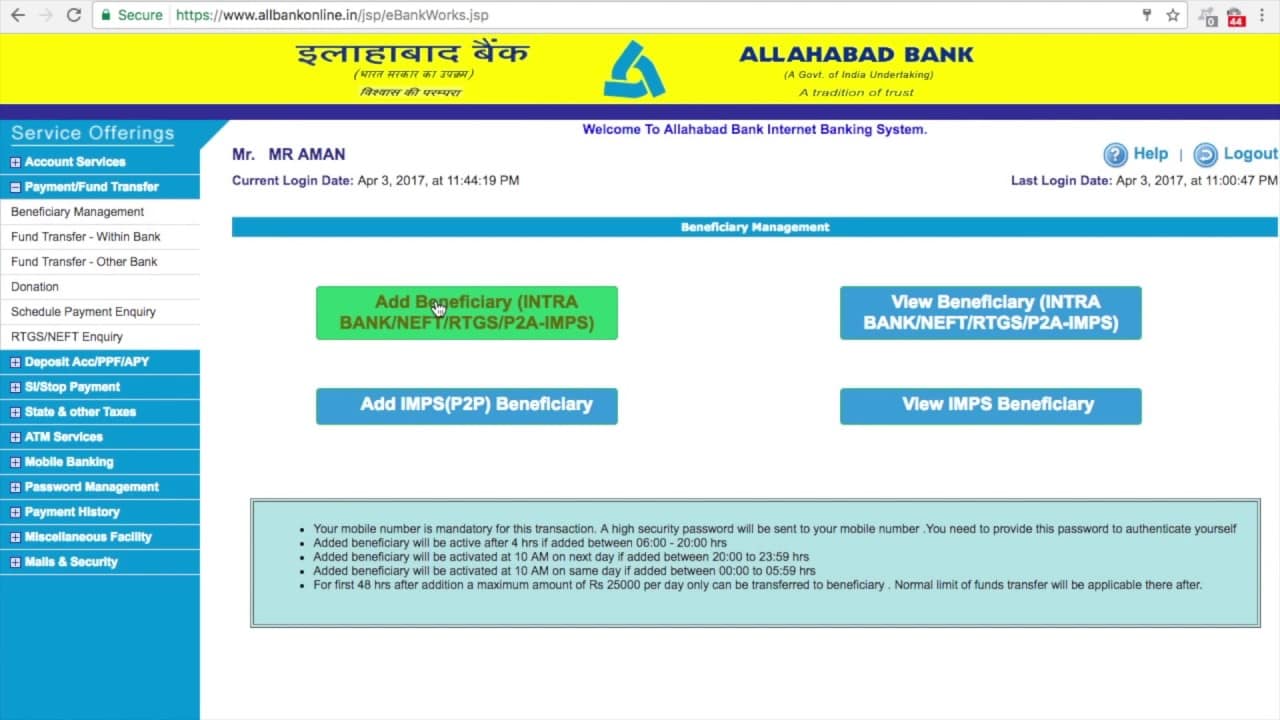
With the help of Internet Banking facility, you will be able to do a bunch of stuff related to banking. For example, you can quickly Transfer funds to others’ bank accounts, Stay updated with your bank account balance and statements, Pay utility bills or simply recharge your mobile, etc. What’s even more interesting is that you don’t have to be a privileged customer or have to pay any charges for using the Internet Banking facility. As soon as you become an active account holder of the bank, you will have access to Internet Banking service for free.
How To Register Allahabad Bank Netbanking Online
As stated earlier, you don’t have to pay any fees or charges using Netbanking or for its registration. All you need to have is an account in Allahabad Bank, Debit Card, ATM PIN, and the Mobile Number which you have given while opening your bank account. If you have all the above-mentioned things ready, then go ahead and start the Allahabad Bank Netbanking process without any hesitations. Just make sure to follow all the steps mentioned in the below guide in order to successfully complete the registration process.
Step 1: Register For Allahabad Bank Mobile Banking:
- In order to activate your Internet Banking account, you must first register for Mobile Banking facility.
- First of all, Go ahead and download the Allahabad Bank emPower mobile banking app on your smartphone.
- You can download it from Google Play Store for Android devices or App Store for iOS-based devices.
- After downloading the app, open it and select “Register” option and simply follow the on-screen instructions.
Step 2: Start The Internet Banking Registration Process:
- You can start the Internet Banking Registration process as soon as you complete the Mobile Banking registration in the app.
- Log in to your Mobile Banking app, Select “More” option to find the “Internet Banking Registration” option.
- The whole process will take place within the app, you don’t have to leave the app or visit any other website to complete the Registration.
Step 3: Enter Your Account Details:
- So the first thing you should do is to enter your Allahabad Bank account number and the last six digits of your Debit card number.
- Enter the expiry date of your ATM card (Month and Year) and click on “Submit” to proceed.
- The app will show your User ID on the next screen which you need to note down properly.
Note: The User ID shown in the app needs to be entered while logging to your Netbanking account. So don’t forget to take a note of it.
Step 4: Create Login Password For Your Account:
- This is actually the last step of Allahabad Bank Netbanking Registration process.
- Now you just have to create a strong login password for your Netbanking account.
- Enter the password twice to confirm it and make sure to select “Do You Want Transaction Facility To Be Enabled” which is located right below the Login Password section.
- After doing all the above things, just click on “Submit” to finish the process successfully.
- That’s all!
Additional Process:
Well, your Netbanking account will be activated after completing all the above steps. However, you still need to set a custom User ID for your Netbanking account and create a Transaction password as well. So, just follow the below steps in order to complete the additional process.
- Go to the official Netbanking Page of Allahabad Bank using the given link.
- Enter your User ID and login password to login to your Netbanking account for the first time.
- On your first login, you will be asked to set a preferred User ID. Enter the User ID of your choice and proceed.
- Now create a new login password after entering your current login password.
In order to set the Transaction password, just log in to your Netbanking and follow the below steps.
- Login to Net banking account and click on “Password Management” option.
- Select “Generate Transaction Password” to proceed further in the process.
- On the next page, you will be asked to create a strong transaction password which you will be asked to enter while making any transaction using your Netbanking account.
- After entering the password, just click on “Submit” to finish. That’s pretty much it!
Conclusion:
We hope the article has helped you in Activating/Registering your Allahabad Bank Netbanking account online without any major issues. In case, if you’re struggling to figure out or stuck somewhere in the process, please use the comment section to let us know. We’ll definitely help you out to sort out the issue.