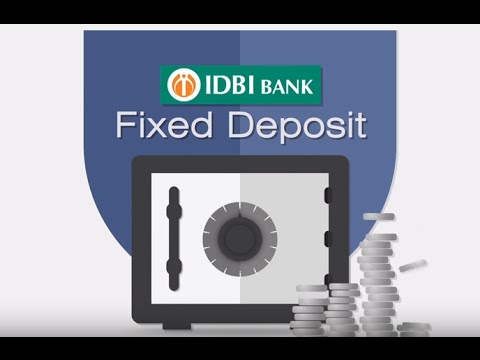IDBI is one of the leading public sector banks in India. It has become a nationalized bank and acquires popularity just like the State Bank of India and other nationalized banks. Originally, the IDBI bank started its services in the year 1954. The acronym for IDBI is Industrial Development Bank of India. The Government of India owns the IDBI bank. The headquarters of this bank is situated in Mumbai, India. It offers various banking and financial services to all the customers.
Some of the best services offered by IDBI bank include corporate banking, finance, insurance, investment banking, private banking, wealth management, consumer banking and more. If you are a new user, this post helps you to apply for IDBI net banking online. It is quite simple to register or activate your internet banking online. The net banking services offered by IDBI cuts the difficulty of waiting in the long queue in banks. In this post, we have come up with a detailed guide to register or activate IDBI bank net banking online. Check it out!

How to Activate IDBI Net Banking Registration Online?
The IDBI bank has more than 3722 ATMs, 1899 branches across the country. There is an overseas branch in Dubai. Thousands of employees work at IDBI bank and offer the best services to all the people. www.idbi.com is the official website of IDBI bank online. In the year 2005, this bank converted into a commercial bank. The customers can make various fund transactions, apply for loans and more. Some of the best services offered by IDBI net banking include:
- Account Balance
- Account related inquiries and status
- Transaction tracking and history
- Loan Installments and funds flow details
- Statements
- Cheque status
- E-commerce Merchants
- Online Share Trading portals
- AMC selling Online Mutual Funds
IDBI Bank Mobile Banking Features:
Here are some of the best features offered by IDBI mobile banking:
- One can make all kinds of bill payment services.
- The customers can transfer funds to other bank account holders using the NEFT mode.
- It is feasible and quite simple to recharge your mobile, VISA card and DTH through an online net banking account.
- You can make a request for a new online checkbook with much ease.
How to Activate IDBI Bank Net Banking Online?
These days, net banking has become quite popular across the world. It simplifies all kinds of bank transactions for the customers. If you are unaware of activating the IDBI bank net banking account online, this post will help you in the best way. Follow the simple steps provided below to activate or register for a new IDBI net banking account online:
- First of all, visit the official website of IDBI net banking from your device.
- Just tap the button that says ‘Continue to Login’ option.
- Soon after tapping the button, you will land on the home page of the website.
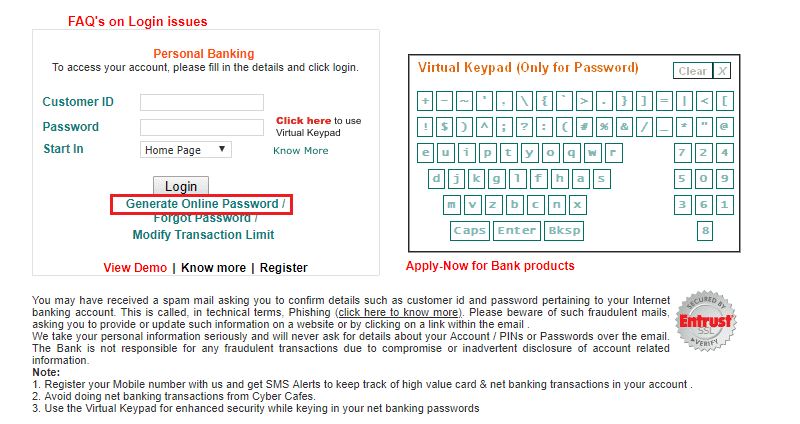
- On the main page, you can tap the link that reads ‘Generate Online Password’.
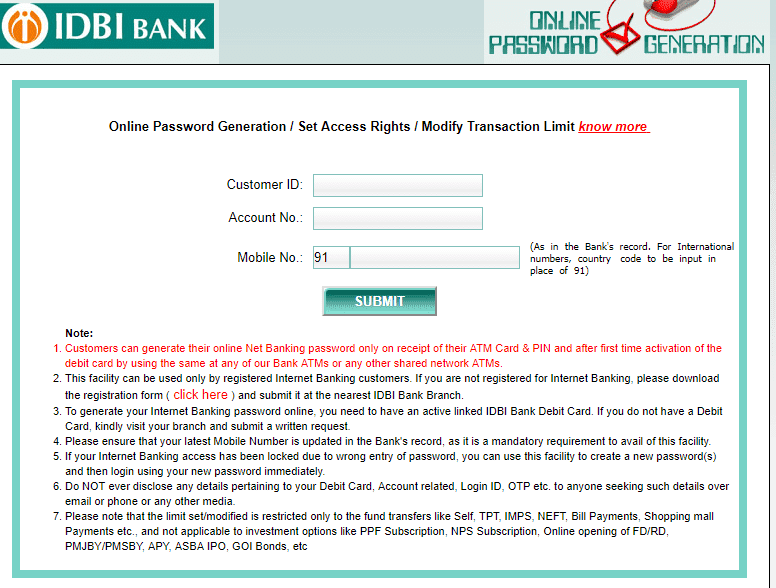
- On the next page, you need to enter the details that include Customer ID, Account Number, and mobile number.
- Hit the Submit button.
- After tapping the submit button, you will redirect to a new webpage.
- On that page, you can find two checkbox buttons that say ‘Generate New Request’ and ‘Process Pending Request’.
- You need to choose the first option and hit the Proceed button.
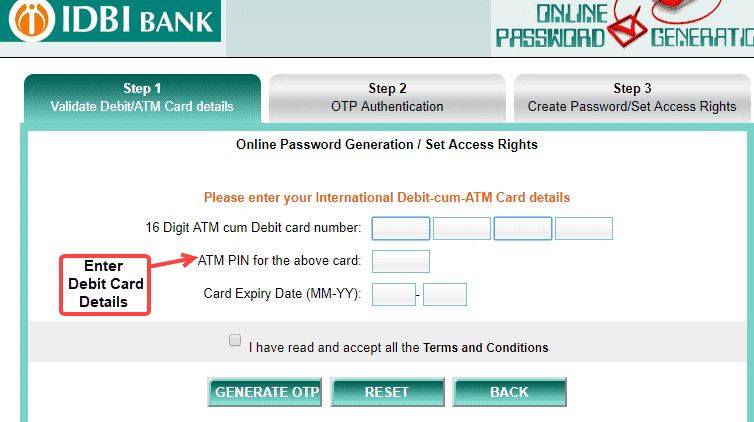
- On the next screen, you need to type your Debit Card information such as the Debit card number, PIN, and expiry date.
- Tick the checkbox to accept all the terms and conditions.
- Lastly, tap the button that says ‘Generate OTP’.
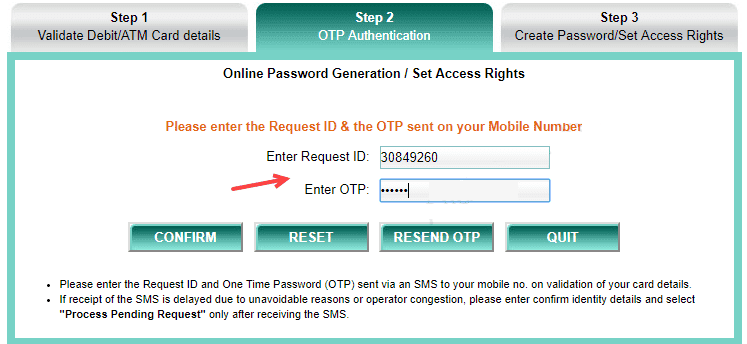
- You will then receive request ID and OTP through an SMS to your registered mobile number.
- Fill the details in the respective fields and hit the Confirm button.
- On the next screen, you can set your login password and transaction password.
- Choose ‘Enable Transaction feature’ and tap the confirm button.
- This is the easy process to create a new net banking account online.
That’s all! You have successfully activated or registered your IDBI net banking facility. From then, you can log into your net banking account online using the crucial login credentials. In order to log into your net banking account, you can visit the IDBI net banking page online and enter your customer id and login password.
Final Words:
That’s all! This is the simple process to register a new account online for your IDBI net banking online. With the help of your online account, you don’t have to visit the branch manually. One can carry out various online fund transactions, view account statement, balance inquiry, order checkbook, handle debit card and more services. Hope this guide has helped you to create or register a new online banking account on IDBI bank. For more doubts and queries, just ask us through the comments section. Stay tuned to this website for more banking and finance related posts.